Nude Fit Adult Female
Skins for The Sims
| |
|
| |
Click image to view different skin colors |
| |
| Description: | |
Nude skin, brunette |
| Gender: | |
Female |
| Body Type: | |
Adult, Fit |
| Skin Files: | |
b300fafitlgt_blk_nude.bmp (light skin, black hair)
b300fafitlgt_brn_nude.bmp (light skin, brown hair)
b300fafitmed_blk_nude.bmp (medium skin, black hair)
b300fafitmed_brn_nude.bmp (medium skin, brown hair)
b300fafitdrk_blk_nude.bmp (dark skin, black hair) |
| Character File: | |
B300FAFit_01.cmx |
| Body Mesh File: | |
xskin-b300faFit_01-PELVIS-BODY.skn |
| Download: | |
b300fafit_nude2.zip |
These are realistic nude skins based on the Maxis standard
fit adult female nude skins.
My goal was to design nude skins that were as close as possible to
the Maxis nude skins, but contained all the "features" that were
missing from the Maxis skins.
The new realistic skins could then be used to replace the standard
nude skins (with censoring turned off), or as a basis for other,
more revealing skins (e.g. lingerie, etc).
These nude skins feature tan lines from the Maxis standard bikini,
and realistic body features.
Care was taken to ensure that the skin features aligned properly
with the body mesh, even where the body mesh is assymetrical.
You are free to use these skins as a basis for your own creations.
All I ask is that you give me credit as the base skin designer.
Have fun!
How to use these skins as character skins:
- Copy the skin files (*.bmp) to the
"C:\Program Files\Maxis\The Sims\GameData\Skins" directory.
- Copy the file "B300FAFit_01.cmx" to
"C:\Program Files\Maxis\The Sims\GameData\Skins\B300FAFit_nude.cmx".
- Copy the file "xskin-B300FAFit_01-PELVIS-BODY.skn" to
"C:\Program Files\Maxis\The Sims\GameData\Skins\xskin-B300FAFit_nude-PELVIS-BODY.skn".
- Now you can select this skin for any character in The Sims game.
How to use this skin as the default nude skin:
- Make a backup copy of the following file in the
"C:\Program Files\Maxis\The Sims\GameData\Skins" directory:
NFFitLgt_01.bmp.
- Copy the file "b300fafitlgt_blk_nude.bmp" (for black hair) or "b300fafitlgt_brn_nude.bmp" (for brown hair) to
"C:\Program Files\Maxis\The Sims\GameData\Skins\NFFitLgt_01.bmp".
This will replace the default light nude skin with the new nude skin.
- Copy the file "b300fafitmed_blk_nude.bmp" (for black hair) or "b300fafitmed_brn_nude.bmp" (for brown hair) to
"C:\Program Files\Maxis\The Sims\GameData\Skins\NFFitMed_01.bmp".
This will replace the default medium nude skin with the new nude skin.
- Copy the file "b300fafitdrk_blk_nude.bmp" to
"C:\Program Files\Maxis\The Sims\GameData\Skins\NFFitDrk_01.bmp".
This will replace the default dark nude skin with the new nude skin.
- Copy the file "adult-censor.cmx" into the "C:\Program Files\Maxis\The Sims\GameData\Skins"
directory. This will remove the censoring normally seen when characters are nude.
Warning: This affects all adult females, so you may want to install realistic
nude skins for the other body types and colors as well.
 Copyright (c) 2000, 2001, 2002 by Philip C. Salaro
Copyright (c) 2000, 2001, 2002 by Philip C. Salaro
Last Update: March 4, 2002
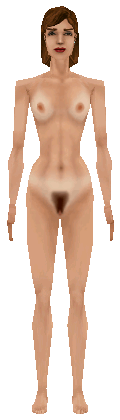
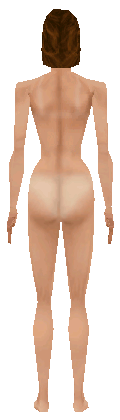
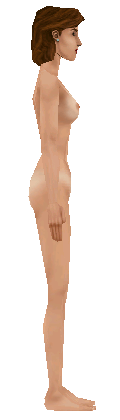
 Copyright (c) 2000, 2001, 2002 by Philip C. Salaro
Copyright (c) 2000, 2001, 2002 by Philip C. Salaro