Bottomless Light-Skinned Fit Adult Female
Skin for The Sims
| Description: | |
Bottomless skin, brunette |
| Gender: | |
Female |
| Body Type: | |
Adult, Fit |
| Skin Color: | |
Light |
| Skin File: | |
b975fafitlgt_bottomless.bmp |
| Character File: | |
b975fafit_rrw.cmx |
| Body Mesh File: | |
xskin-b975fafit_rrw-BODY.skn |
| Download: | |
b975fafit_bottomless.zip |
This skin is based on the B975Fafit body developed by Richard R. Ward
at The Wage of Sim.
He made the body mesh by merging the B001Fafit "T-shirt" upper body
with the B300Fafit "swim/nude" lower body.
The skin provided here is a realistic bottomless with T-shirt skin that may be used
as a character skin or to replace the default pajamas skin.
How to use this skin as a character skin:
- Copy the file "b975fafitlgt_bottomless.bmp" to the
"C:\Program Files\Maxis\The Sims\GameData\Skins" directory.
- Copy the file "b975fafit_rrw.cmx" to
"C:\Program Files\Maxis\The Sims\GameData\Skins\B975FAFit_bottomless.cmx".
- Copy the file "xskin-b975fafit_rrw-BODY.skn" to
"C:\Program Files\Maxis\The Sims\GameData\Skins\xskin-B975FAFit_bottomless-PELVIS-BODY.skn".
- Now you can select this skin for any character in The Sims game.
How to use this skin as the default pajamas skin:
- Make a backup copy of the following files in the
"C:\Program Files\Maxis\The Sims\GameData\Skins" directory:
PajamaFLgt_01.bmp, PajamaFFit_01.cmx, xskin-PajamaFFit_01-PELVIS-BODY.skn.
- Copy the file "b975fafitlgt_bottomless.bmp" to
"C:\Program Files\Maxis\The Sims\GameData\Skins\PajamaFLgt_01.bmp".
This will replace the default pajamas skin with the new bottomless skin.
Warning: This changes the skin for all light-skinned adult females wearing pajamas,
regardless of body type.
You will need to replace the character and body mesh files for all adult
female pajamas in order for this to work for all body types.
- Copy the file "b975fafit_rrw.cmx" to
"C:\Program Files\Maxis\The Sims\GameData\Skins\PajamaFFit_01.cmx".
This will replace the default fit female pajamas character file with the appropriate
character file for this skin.
Warning: This changes the body shape of all fit adult females wearing pajamas,
so you may want to install compatible skins for the other skin colors as well.
- Copy the file "xskin-b975fafit_rrw-BODY.skn" to
"C:\Program Files\Maxis\The Sims\GameData\Skins\xskin-PajamaFFit_01-PELVIS-BODY.skn".
This will replace the default fit female pajamas body mesh with the appropriate
body mesh for this skin.
Warning: This changes the body shape of all fit adult females wearing pajamas,
so you may want to install compatible skins for the other skin colors as well.
 Copyright (c) 2000, 2001 by Philip C. Salaro
Copyright (c) 2000, 2001 by Philip C. Salaro
Last Update: August 8, 2001
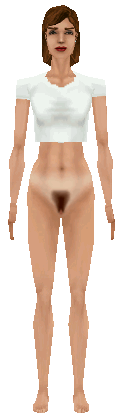
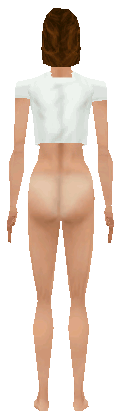

 Copyright (c) 2000, 2001 by Philip C. Salaro
Copyright (c) 2000, 2001 by Philip C. Salaro